Training portal
for members of the Robert Burns II Photography & Videography Team
If you’re NEW to the company, WELCOME! Definitely go ahead and bookmark this page — and that’s a good idea for seasoned employees too. 👍
This is the official Training Portal for our team members. I have the full list of step-by-step Tutorial videos below, sorted various ways to help you easily find what you’re looking for. There’s over two hours of training content here right now, and I’m filming more each day. If you need a specific training video made, just let your manager know and I’ll create what you need. Thanks for taking the time to watch these videos in full before engaging your manager with questions.
- Robert
Sorted by Category:
Basics of Working on our team
How to Use Trello (5 min)
Best Practices for Sharing Our Content to Your Personal FB Pages (12 min)
Instagram & Photo Selection Work
About my Instagram 'Aesthetic' for Robert Burns II Photography (21 min)
How to Use Planoly to Schedule Posts for Instagram (24 min)
Copywriting & Blog Copy Writing
PART I - How to Log into and Navigate the Blog (10 min)
PART II - How to Format Blog Post Copy in My Preferred Style (11 min)
How to Post in the “Ballantyne Connection” Facebook Group — How to Write Strong Copy
How to Move Video Transcriptions Over to Blog and Add Videos (20 min)
How to Access My Photos for Usage Elsewhere
How to Use Pixieset Tutorial (13 min)
Lead Generation & Wedding Chicks
How to Generate Leads, and How to Use 'Wedding Chicks' Platform (38 min)
Full list of Videos:
3+ hours of training content
About my Instagram 'Aesthetic' for Robert Burns II Photography (21 min)
PART I - How to Log into and Navigate the Blog (10 min)
PART II - How to Format Blog Post Copy in My Preferred Style (11 min)
How to Use Planoly to Schedule Posts for Instagram (24 min)
How to Use Pixieset Tutorial (13 min)
How to Use Trello (5 min)
How to Generate Leads, and How to Use 'Wedding Chicks' Platform (38 min)
Best Practices for Sharing Our Content to Your Personal Facebook Pages (12 min)
How to Post in the “Ballantyne Connection” Facebook Group — How to Write Strong Copy (7 min)
How to Move Video Transcriptions Over to Blog and Add Videos (20 min)
TRAINING VIDEOS:
TRAINING VIDEO | How to Use Planoly to Schedule Posts for Instagram (24 min)
TRAINING VIDEO | About my Instagram 'Aesthetic' for Robert Burns II Photo (21 min)
2-part series:
How to Navigate the Blog & properly format blog posts in my preferred style
INSTRUCTIONS: Watch both -- they're about 20 minutes long in total, together.
PART 2
How to Format Blog Post Copy in My Preferred Style (11 min)
Link: https://youtu.be/G_3hcySQRvM
PART 1
How to Log into and Navigate the Blog (10 min)
Link: https://youtu.be/ThwCza-sTqU
TRAINING VIDEO | How to Use Trello (5 min)
TRAINING VIDEO | How to Use Pixieset Tutorial (13 min)
Link: https://youtu.be/Q7DGd3alTHI
TRAINING VIDEO | Best Practices for Sharing Our Content to Your Personal Facebook Pages (12 min)
TRAINING VIDEO | How to Generate Leads and How to Use 'Wedding Chicks' Platform, Step-by-Step (38 min)
TRAINING VIDEO | How to Move Video Transcriptions Over to Blog and Add Videos (20 min)
TRAINING VIDEO | How to Post in the “Ballantyne Connection” Facebook Group — How to Write Strong Copy (7 min)
FIND US ON THE WEB
Wedding-specific Review Sites:
Social Media